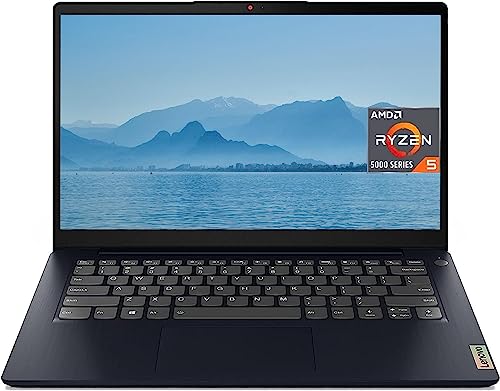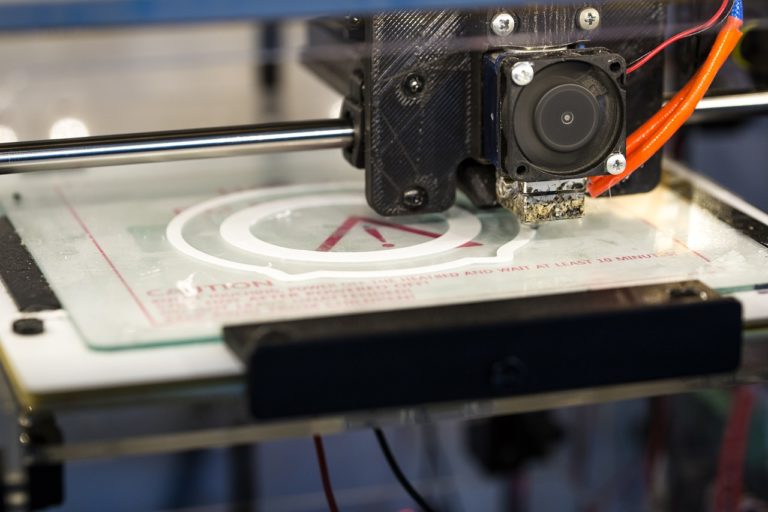The Best Laptop for Second Life | Top Picks + Buyers Guide
There are an absolute ton of different games that allow you to fully immerse yourself in another world. Whether you want to live out a life in a fantasy world or perhaps survive in a post-apocalyptic zone. And there are even games that offer a far calmer and more recognizable kind of world too. Games like Second Life are fantastic for people that simply want to engage in a familiar, digital world. But in order to play Second Life you’re going to need a new laptop. This is why we’ve put together this list for the Best Laptop for Second Life. So let’s jump right into it!

Table of Contents
Best Laptop for Second Life Guide
Second Life is a great way to meet new people and have new social experiences. With a pretty wide variety of different things you can do and even people you can be. At first glance, you could definitely draw similarities between this game and The Sims. In a lot of ways they are pretty similar, but Second Life offers a very different sort of experience and it’s worth your time.
Lenovo IdeaPad 3
- Resolution – 15.6” 1366 x 768
- Memory – 4GB DDR4 RAM
- Processor – AMD Ryzen 3 3250U
- Graphics Card – AMD Radeon Vega 3
- Battery Life – 6 Hours
For our first option on this list, we’ve gone for a laptop that is an affordable option for those who don’t want to spend too much money. We’ve chosen this laptop from Lenovo for its smart design and good functionality. In terms of design, there isn’t really too much that stands out here. But this is actually one of Lenovo’s strengths in a way. The simplicity of their designs always lends a professional and clean look. This particular laptop has a sleek black color scheme which makes this laptop blend in really well into any professional setting.
But let’s talk about what you can expect when you use this laptop now. Starting off with the screen which is a 15.6” display that outputs at 1366 x 768. The bigger screen here is nice but since it doesn’t output at a 1080p resolution that can lead to some things looking a little blurry. Which is a shame when you want to watch something or play a game. But the amount that it will bother you will depend on how much you want a clear image. For memory, we’ve got 4GB of RAM which is the minimum that you’re aiming for. It’ll be enough for simple tasks and games that don’t require much memory.
The CPU is an AMD Ryzen 3 3250U which is a pretty good processor that sits on the low to mid-range. The GPU is an AMD Radeon Vega 3 which is another fairly low-end component. It won’t play modern games very well, but older games and titles that have lower requirements will run just fine. Finally, we have the battery life which is just above average at 6 hours. It’s not great so be sure to have the charger on hand.
Pros:
- Affordable
- Large Screen
- Great Aesthetic
Cons:
- Low Spec
- Average Battery Life
HP Pavilion
- Resolution – 15.6” 1920 x 1080
- Memory – 8GB DDR4 RAM
- Processor – AMD Ryzen 5 4600H
- Graphics Card – NVIDIA GeForce GTX 1650
- Battery Life – 6 Hours
Next up we’ve gone for the first real gaming laptop on the list and it has a few nice features. We’ve chosen this laptop from HP for its optimization towards gaming and relatively low price. Starting off with the aesthetics here and in comparison to our previous options on this list, this laptop definitely stands out. From the angled corners on the display to the black and green color scheme. The one thing that this laptop excels in, is its ability to stand out. If you want a laptop that has a gaming aesthetic you can’t go wrong with this.
Let’s check out what we can expect when using this laptop now. The screen here is a 15.6” display that outputs at 1080p. The display itself looks fantastic, with colors that look vibrant and an image that’s detailed. It’s great for watching stuff and playing games. For RAM we‘ve got 8GB to work with and this is probably what you should aim to get. It’ll make sure that your laptop runs smoothly and will help to avoid any nasty hitches when running certain programs.
The CPU is an AMD Ryzen 5 4600H which is a decent mid-range processor. It won’t be able to run intensive programs very well, but it will be able to handle a lot of games and day to day tasks effortlessly. The GPU here is also pretty decent, being a GTX 1650. Which is another mid-range part on this laptop that can handle a lot of games pretty well. But modern gaming on high settings will likely be a struggle. The battery life is just above average, being able to last around 6 hours which isn’t great. Overall this is a great laptop for those who want to game but not for a ton of money.
Pros:
- Designed for Gaming
- Great Screen
- Great Aesthetic
Cons:
- Not Very Portable
- Average Battery Life
Asus TUF
- Resolution – 15.6” 1920 x 1080
- Memory – 8GB DDR4 RAM
- Processor – AMD Ryzen 7 R7-3750H
- Graphics Card – NVIDIA GeForce GTX 1650
- Battery Life – 8 Hours
For the next option on this list, we’ve gone for a laptop that adds a few extra things that go a long way to making a better experience. We’ve chosen this laptop from ASUS for its great design and functionality. This laptop combines the aesthetics of a gaming machine with a more professional device. The color scheme here is great, with the black body of the laptop contrasting well with the RGB backlit keyboard. But the design here doesn’t really stand out in any other way, which is great if you want something a little more subdued.
But let’s get into the really interesting stuff now, what’s under the hood? Well let’s start off with the screen, we’ve got a 15.6” display that outputs at 1080p. Again this is another great display that offers vibrant colors and a sharp image. Great for playing games and watching films of great quality. For the memory, we’ve got 8GB of RAM which is the optimal amount at this price point. It’ll mean that your laptop will run smoothly when you’re performing lots of tasks or running intensive programs. Any lower than that and you may face issues with stuttering.
The CPU is an AMD Ryzen R7-3750H, which is a pretty good processor. Able to handle fairly intensive tasks rather well. Which means that it’ll be great for gaming. The GPU is the GTX 1650 which is a decent mid-range graphics card. It won’t be able to run modern games on high settings very well though. So make sure to pay attention to your chosen games’ system requirements! The battery life here is pretty good too, being able to last around 8 hours. Overall this is a pretty great laptop but if you want something even better, check out our last option.
Pros:
- Designed for Gaming
- Great Screen
- Good Battery Life
Cons:
- Not Very Portable
- Not For Modern Gaming
Acer Nitro 5
- Resolution – 15.6” 1920 x 1080
- Memory – 16GB DDR4 RAM
- Processor – Intel i7-9750H
- Graphics Card – NVIDIA GeForce RTX 2060
- Battery Life – 8 Hours
Next up on this list, we’ve gone for a gaming laptop that goes all out on its performance. We’ve chosen this laptop from Acer for its great performance and aesthetics. It’s safe to say that out of all of the laptops on this list, this might be the one that stands out the most. This is mostly due to the color scheme, with the red of the backlit keyboard and the black of the case being a pretty stark contrast. Unfortunately, you don’t get an RGB backlight here, but what you do get more than makes up for it.
Let’s jump right into what you can expect with this laptop. First off let’s talk about the screen which is a 15.6” display that outputs in 1080p. It looks great and crisp and also has an additional feature. It has a refresh rate of 144Hz which means that it looks extremely smooth and games that take advantage of higher frame rates will definitely benefit. For the RAM we’ve got 16GB to work with which is plenty for a laptop. It will ensure that your laptop will run smoothly even if you’re performing a lot of tasks.
The processor is an Intel i7-9750H which is a pretty good CPU that sits on the higher end. It’ll keep up with fairly intensive programs well and should make your laptop run pretty smoothly in general. The GPU is the RTX 2060, a fantastic graphics card that can run most modern games with ease. Making it perfect to play both classics and new releases too. Finally, the battery here is pretty good. Being able to last around 8 hours before needing another charge. Ultimately this is another fantastic option, provided you can afford it.
Pros:
- Designed for Modern Gaming
- Great Screen
- Good Battery Life
Cons:
- Not Very Portable
- Expensive
Lenovo Legion 5
- Resolution – 15.6” 1920 x 1080
- Memory – 16GB DDR4 RAM
- Processor – AMD Ryzen 7 4800H
- Graphics Card – NVIDIA GeForce GTX 1660Ti
- Battery Life – Around 5 hours
For our final option, we’ve got a gaming laptop that will appeal to those that want a ton of power out of their machine. We’ve gone for this laptop from Lenovo for its great build quality and great specs. Immediately you’re going to notice that, visually, this is pretty boring to look at. Especially from the point of view of it being a gaming laptop. But this kind of design is really what Lenovo is known for. That clean professional look still packs a ton of power. So if you’re looking for a laptop that is good at both gaming and working on a professional level, look no further.
Taking a closer look at what this laptop can do, it’s pretty impressive for this price point. Let’s start with the display which is a 15.6” screen that has a 1080p resolution with a 144Hz refresh rate. Which makes it fantastic for gaming and provides a great way to view the action. We’ve got 16GB of RAM in this laptop which is the optimal amount for a gaming laptop. Especially for larger games that demand a lot of resources from your PC.
For our CPU we’ve got an AMD Ryzen 7 which is a great CPU that sits around the high-end for laptop CPUs. It’ll give you a great experience that should be lag-free, depending on how far you push the laptop. For the GPU we’ve got a GTX 1660Ti, which is a fantastic GPU at the mid-range and it’ll make your games look great. Just be sure to not push it too far so you can get those high frame rates. All in all, this is another great laptop for gamers that don’t want to spend a ton of money on their next gaming device.
Pros:
- Great for Modern Gaming
- Great Display
- Good Build Quality
Cons:
- Average Battery Life
- Pretty Boring Aesthetics
Buying Guide
If you’ve come this far down the list and you still aren’t quite sure which laptop you should get, don’t worry! In this section of the guide we’ll be going through some extra bits of advice that’ll help you out with your purchase.
The System Requirements for Second Life
The best part about Second Life is that it is a really old game. Coming out for the first time all the way back in 2003. Which is great news for everyone really because it means that it isn’t anywhere near as intensive as modern games. Plus it’s still really popular too, so its age is nothing but a good thing really. Here are the system requirements for Second Life:
Minimum Requirements
- OS – Windows 8 or Windows 10
- CPU – Intel Pentium 4, AMD Athlon 64 or later
- RAM – 1GB of RAM or more
- GPU – NVIDIA GeForce 6600 or better
As you can see from those requirements this game is really not that difficult to run in 2021. But there is an important thing to note here. Stay away from any integrated graphics cards if you want to play Second Life. They simply don’t have enough VRAM to support the amount of stuff that goes on in the game. If you want to save money make sure you find a cheaper laptop with a dedicated GPU.
Pick a laptop that fits in with your lifestyle
One of the most important aspects when deciding to buy a new laptop, or any bit of tech really, is how it’ll fit in with your day to day. Spending your hard-earned cash on something that’s actually making your life harder is a little bit backward really isn’t it? So you need to pay careful consideration to whether a new laptop will fit in with what you do. For instance, if you travel a lot and use a laptop on the go, you don’t want something big and bulky.
You want to aim to get a laptop that is light and portable with a good bit of battery life. But if you need a machine to work from home but don’t want to be stuck at a desk with a PC you can be a little freer with your choice. Aim to get a laptop that packs a lot of power and don’t be afraid to get something with a bigger screen. Battery life is less of an issue here if you’ll be home since you can charge it anytime.
Buying Tips
- Invest in a decent gaming mouse for your laptop. Playing games with a laptop trackpad isn’t the best experience.
- Stay away from Integrated GPUs. Make sure you get a laptop with a dedicated GPU
- If you have difficulties with reading things on a small screen sometimes, be sure to invest in a large screen. Second Life involves quite a bit of reading.
- If you travel a lot make sure the laptop of your choice has a decent battery. You don’t want your laptop dying on you halfway into a gaming session after all.
- Second Life is an awesome way to have social experiences on the internet. So go on there, have fun and make friends.
Verdict – Best Laptop for Second Life
That was our list for The Best Laptop for Second Life. If it helped you out with your purchase at all, please don’t hesitate to let us know! Thanks for reading.