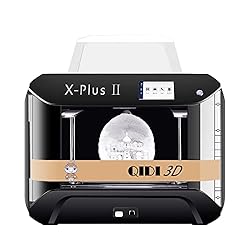The Best 3D Printer for Action Figures in 2021 | Top Picks + Buyers Guide
3D printing has become a very popular hobby over the last few years and that’s for good reason. With how easy it is to get your hands on a 3D printer these days, it means that almost anyone can get started. And most people should get into 3D printing as soon as possible. It’s fun, has tons of applications, and honestly why buy toys when you can make them? If you’ve got a favorite character or want a cool item to display, 3D printing can make almost anything into a neat figure. So let’s jump right into our list for The Best 3D Printer for Action Figures.



Table of Contents
The Best 3D Printer for Action Figures
But let’s say you want to make something a little more complex. How about action figures? Well, you can do that too and with the right printer, you can make some amazing figures. The only problem is trying to figure out which 3D printer is the best one to use. With how expensive some printers are you need to make the right decision. This is why we’ve put together a list of some of the best printers you can right now!
LONGER LK4 Pro 3D Printer
- Resolution – 100 – 400 Microns
- Volume – 8.7” x 8.7” x 9.8”
- Weight – 9lbs
- Connections – USB, SD Card
First up we’ve got this printer that acts as a fantastic way to get into 3D printing. We’ve gone for this option from LONGER for its ease of use and affordability. At first glance, you’ll notice that this is a pretty simple looking printer. With it consisting of just the frame and the printing bed. This means that this is a fairly lightweight printer and can be transported fairly easily. But it isn’t anything special in this department either. It’s just a simple black frame and if that’s a little boring for you you might want to look elsewhere. But in terms of its functionality, this is going to do a great job.
First up the build volume of this printer is 8.7” x 8.7” x 9.8”. This is a pretty decent amount of space and will let you build some pretty nice figures. You won’t be able to build anything massive in this printer but you shouldn’t need to. It also offers good detail to the prints that means you’ll be getting some high-quality stuff. Replacing the filament on this machine is also extremely easy since it’s located on the top and you won’t need to mess with too much stuff on the printer. This particular model comes with a 4.3” touchscreen to help you navigate the menus nice and easily. The screen is nice and bright and displays all of the information clearly. The issues with this printer stem from the fact that you might need to tune and use it a few times to get it working how you’d want it to. It’s also a little noisy which might bother some. Once you get past that though this is a great starting printer.
Pros:
- Good Print Quality
- Great Touchscreen
- Affordable
Cons:
- Will Need Tuning
- Noisy
3D Printer, LABISTS
- Resolution – 100 Microns
- Volume – 6” x 8.6” x 9.8″
- Weight – 21.5lbs
- Connections – USB, SD Card
Our next option on this list is a little bit of a step in both performance and looks. We’ve gone for this printer from LABISTS for it’s great design and affordability. So straight away this printer looks a lot more modern than a lot of the other options on this list. With a sleek and angular design that makes it stand out in a nice way. Normally it’s pretty hard to find a printer that looks aesthetically pleasing but hey this works. It’s an open face model like the previous choice and because of this it has plenty of space to work with. It also means that it is relatively light and can be transported easily.
The build volume here is 8.6” x 8.6” x 9.8″, so it’s a tiny bit smaller but that isn’t really going to matter at all. You still have plenty of room here to build some pretty sizable figures. The printing quality here is pretty great too, with the printer able to output some really detailed stuff. It won’t be long before you start printing either since the assembly time here isn’t long at all. The touchscreen display here is nice and crisp too. Even though it’s only 2.8”, it’s just big enough for all of the information to be nie and readable. If there were any downsides to this printer it would be that it is a little bit noisy but that’s easy to deal with. There’s very little to actually complain about here. Though for those who have more expertise in the 3D printing field, you may want something that can do a little more. For beginners and intermediates though, it’s fantastic.
Pros:
- Great Print Quality
- Easy Setup
- Affordable
Cons:
- Noisy
FlashForge 3D Printer
- Resolution – 100 – 500 Microns
- Volume – 9” x 5.8” x 5.9”
- Weight – 24.3lbs
- Connections – USB, SD Card
Next up we’ve got a printer that is great for those who want something a little smaller, but still capable of printing with high quality. We’ve gone for this FlashForge printer because it is an all-round fantastic printer. Straight away you’ll notice that this looks a lot different than our previous options. This is an enclosed unit which has its own advantages and disadvantages. Units like these are a lot safer than open-faced units and they’ll also protect your models as they’re being made. Though it makes it harder to actually watch the process and usually they’re smaller than open-faced models. But let’s get into how this printer works when it’s in action.
The build volume on this printer is 8.9” x 5.8” x 5.9”, which is smaller than the previous options. Though it shouldn’t get in the way too much. Yes, it will mean that you won’t be able to make massive models but for action figures, you won’t be making huge builds anyway. Though if the size is something that’s important to you, check out some of the other options on the list. Apart from that the size of this unit is also pretty small and it is fairly lightweight. So it should be fairly easy to transport if you need to move it. The printing quality here is fantastic too and you’ll be able to get a lot of detail out of your prints. Though unfortunately there is no touchscreen on this printer which can make navigating the menus a pain. Overall this is another fantastic option even though the build volume here is a little smaller.
Pros:
- Small Form Factor
- Great Print Quality
- Easy Setup
Cons:
- No Touchscreen
- Poor Viewing Angles
Dremel Digilab
- Resolution – 100 Microns
- Volume – 9” x 5.9” x 5.5”
- Weight – 15.43lbs
- Connections – USB, Wi-Fi
Next up, we’ve got another printer that is a fantastic choice for those who are just starting out with 3D printing. We’ve gone for this printer from Dremel for its high quality prints and ease of use. This is another enclosed unit, but this has a few benefits over our previous option. First, this is a really lightweight printer, coming in at 15.43lbs. Making it a printer that is really easy to transport somewhere. Since most of the more delicate and fragile parts are kept inside the machine, it makes moving it around even easier. Using this printer is also very simple and you’ll be good to go in no time.
The build volume here is 9” x 5.9” x 5.5”, which makes it the smallest printer on the list. Now to make action figures you probably won’t need anything bigger than that. But if you do want something that has more room and will let you build a lot more, check out some of the other options on the list. The main benefit to using this printer is how easy it is to use. But that doesn’t mean it’s lacking in the quality department either. Prints come out looking very detailed and high definition. Which is something you want if you’re making an action figure with lots of intricacies. Though it’s important to mention a few of the shortcomings with this printer. The viewing angle is awful here as you can only see the front view of the print. So it makes it difficult to see how the print is doing without at least a side view. The touchscreen here is also not that great and is on the smaller side which makes using it a bit awkward.
Pros:
- Small Form Factor
- Great Print Quality
- Easy Setup
Cons:
- Poor Touchscreen
- Poor Viewing Angles
QIDI TECH 3D Printer
- Resolution – 50 – 400 Microns
- Volume – 6” x 7.9” x 7.9”
- Weight – 50.6lbs
- Connections – USB, Wi-Fi
Our final option on this list is for those who are serious about 3D printing and want a fantastic printer. We’ve gone for this printer from QIDI TECH for it’s fantastic build quality and large build space. The first thing you’ll notice here is that this is a pretty big printer. Weighing in at 50.6lbs, this is a pretty hefty piece of equipment. So moving it around might be a bit of a hassle. Apart from that though, the build quality here is fantastic. Plus this printer is really easy to use and if you like to make really big models, you’re in luck.
Even though it’s an enclosed unit it has a build volume of 10.6” x 7.9” x 7.9”. Meaning that it has a lot of room to build and if you need a printer with lots of space this is a great one to get. Along with this, the printer has fantastic print quality. Able to make really high definition models with ease. Something that’s really important if you intend to make action figures. As previously mentioned it is also really easy to use and replacing the filament is extremely easy to do. The 4.3” touch screen makes navigating the menu and configuring the printer really easy to do. Plus, once you get started, the process is relatively quick. The downsides to this printer are what effect most enclosed units like this. The viewing angles here are pretty poor so you won’t be able to get a good view of the printing process from all sides. But if you can get past that, this is a fantastic printer for those who are really serious about 3D printing.
Pros:
- Fantastic Build Quality
- Large Build Volume
- Great Touchscreen
Cons:
- Heavy
- Poor Viewing Angles
Buying Guide
If you’ve come to the end of the list and you still aren’t sure what to do next, don’t worry. In this section we’ll go over some extra tips and advice to help you make your decision.
How does 3D printing work?
The process of 3D printing is an interesting one and it has quite a few steps. The first and most important thing to have is a decent PC. Whether that be your gaming laptop or your work desktop, just make sure that it can handle some 3D modeling software. These include, but aren’t limited to:
- AutoCAD
- FreeCAD
- Autodesk Revit
- Solidworks
There’s tons of software out there and a lot of it is pretty good and will do what you need it to. Now the performance of your PC is going to be what decides how well these programs run. It’s important that your specs either meet the recommended requirements or exceed them. The last thing you want is to wait a lifetime for the software to open, get stuttering every 30 seconds and finally after about an hour your printing. No one wants that, so let’s use the Solidworks system requirements as a gauge:
- Windows 10
- 16GB RAM (minimum)
Or
- 32GB RAM (recommended)
- At least 20GB of free space on a hard drive or SSD
- 4GB VRAM
So these requirements are not the most taxing in the world and chances are that you already have a good enough PC to run something like Solidworks. But if you don’t there are numerous ways of getting a machine with these specs for a decent price. After you’ve done all of that, you’re ready to get started with some printing.
Buy the printer that’s right for you
Now this probably sounds pretty obvious, but it’s a statement that still stands. You shouldn’t feel like you need to overspend on hardware that you don’t need and don’t plan to use to its full capabilities. Aim to get a printer that does exactly what you need it to. For instance, if you want to print miniatures and smaller action figures, you won’t be needing a professional grade printer. Ultimately the advice here is to be smart with your purchase. If you are someone who likes to spend a lot on their tech and wants to prepare for making more complex prints, you should still pay attention to what you’re getting. Bear in mind what you want to actually make and remember that you can always upgrade when you feel like you want to make bigger and better things.
Buyer Tips
- If you’re just starting out with 3D printing, do not go for the most expensive option simply because it’s the best. Find a cheaper alternative that is still going to do a great job and allow you to learn about the whole process first.
- Keep an eye on the supported filament materials for your printer of choice. The more materials it lets you use, the more choice you’ll have when making your figures.
- Look up plenty of guides to figure out how to make different action figures using a 3D printer. There are a lot of different pre-built models that you can use on the internet. If you want to try to make your own action figure models, make sure you own good CAD modeling software.
Verdict – The Best 3D Printer for Action Figures
We’ve come to the end of our list for The Best 3D Printer for Action Figures We hope it’s helped you out with 3D printing and making your own action figures. Thanks for reading!