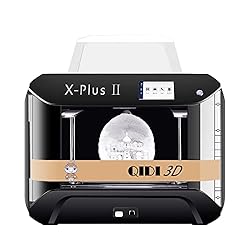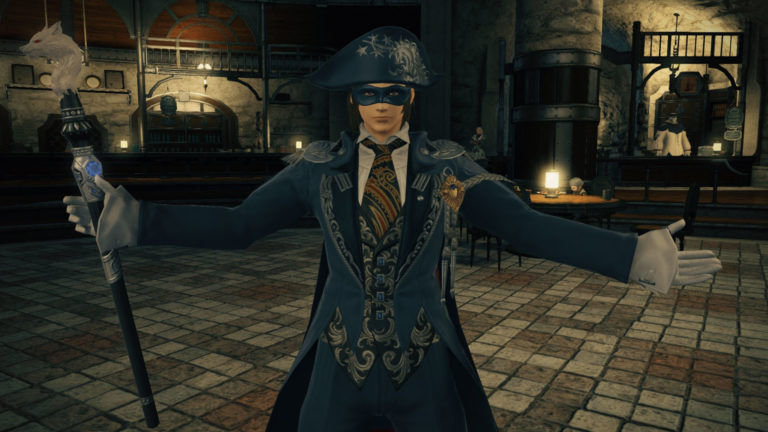The Best 3D Printer for Wargaming in 2021 (BUYERS GUIDE)
In terms of tabletop gaming, wargaming is a genre that allows its players to recreate and engage with military battles of almost any kind. Wargaming itself is a fairly open and dynamic game to play with your friends and as long as you have the imagination, you can create some pretty interesting scenarios. In order to supply these games though, most have to turn to pre-made models that you might find in bargain stores or expensive branded models. But what if you didn’t have to do that and what if you could make and supply your own models? We’ve compiled some of the best printers we can find that will both enable and enhance your wargame campaigns. We’ll also give you some advice and some tips at the end too! So let’s dive into our list for The Best 3D Printer for Wargaming.

Table of Contents
Best 3D Printer for Wargaming Guide
Well luckily you can do just that with the world of 3D printing. The only tricky part is figuring out where to start, what kind of printer to get and how to get it all working. This can all be pretty daunting, but we’ve made this list so it doesn’t have to be.
LONGER LK4 Pro 3D Printer
- Resolution – 100 – 400 Microns
- Volume – 8.7” x 8.7” x 9.8”
- Weight – 9lbs
- Connections – USB, SD Card
Our first option on this list is a unit that is great for those who are just starting out their journey with 3D printing. Those who are looking for an affordable option should take a look at this LONGER LK4 Pro 3D printer. The first to note about this printer is its fairly decent build volume. With 8.7” x 8.7” x 9.8” worth of build space, you should be able to make some pretty nice and decently sized models. Visually this printer looks pretty simple, with a frame that supports the bed and the filament nozzle. All made out of a clean, black, aluminum body that looks pretty plain but it does the job.
It’s worth mentioning the potential safety risks associated with open face printers like this. Because it is entirely open it is quite easy for some accidents to occur. Though if you are well aware of the risks and use it safely, it’ll be fine. Other than that this printer has a few nice features that make it a great choice.
First up the touchscreen on this model is a really clear 4.3” display. Nice and big and it allows you to read and control everything with relative ease. This printer also supports both USB and SD card connections, which is always nice. Though a negative does come from the fact that this printer is advertised as being quiet when in reality it’s actually pretty loud. It’s a shame that it misleads like that, so just bear that in mind if you decide to go with this printer. This printer also does need assembly, similar to how most open-faced printers operate. Ultimately this is a good, solid option for those who are just starting with 3D printing.
Pros:
- Good Build Quality
- Great Touchscreen
- Lightweight
Cons:
- Not Enclosed
- Noisy
SUNLU 3D Printer
- Resolution – 50 – 300 Microns
- Volume – 12.2” x 12.2” x 15.7”
- Weight – 8lbs (Shipping Weight)
- Connections – USB, SD Card
The next printer on this list is another great way to start your adventures with 3D printing in an affordable and easy way. This SUNLU 3D printer has a lot of nice features for someone who is into Wargaming and wants to make big and impressive models. Something you’ll be able to do pretty easily with the amount of build space you get. The max volume that this printer can build to is 12.2” x 12.2” x 15.7”. Which is very spacious and a benefit that you get with an open-faced printer like this. The printer itself doesn’t look like much, made out of a black frame that supports the bed and the arm that holds the filament nozzle.
This is another open-faced printer and we won’t go into the issues with that again. In fact this printer offers a lot of comfort for those who might be new to the world of printing. It offers both USB and SD card connections, which is nice to have the choice. It prints at a very high level of quality and should mean that all of your models are going to come out great. Plus it isn’t really heavy so you shouldn’t have many issues with moving around, should you need to. Unfortunately the display here where you’ll control the machine is pretty small and kind of hard to read. The only other real downside here is that it doesn’t come ready out of the box and some assembly is necessary, but if you’re good with a couple of screws it shouldn’t be too much of an issue.
Pros:
- Great Build Quality
- Large Build Volume
- USB & SD Card Slots
Cons:
- Not Enclosed
- Requires Some Assembly
Dremel Digilab 3D20 3D Printer
- Resolution – 100 Microns
- Volume – 0” x 5.9” x 5.5”
- Weight – 15.43lbs
- Connections – USB, SD Card Wi-Fi
Our next pick on this list is the first of our enclosed printer options which brings about a different printing experience to what you’d find on an open unit. We’ve gone for this Dremel 3D20 printer for how simple it is to use and the quality of the prints it makes. First up, the build volume on this printer is 9.0” x 5.9” x 5.5”, which might not be big enough for any large structures you want to make. Though with some clever modeling you could easily build models that form a bigger shape. The printer is made out of silver and white metal with a blue lid. Giving it a sort of retro look while still performing like a modern machine. This printer is going to excel at making models for your units or scenery and it’s going to do it in great quality.
The main benefit of this printer is how easy it is to use and how lightweight it is. Only weighing in at 15.43lbs, this is a fantastic option for those who are going to need to move their printer around a lot. Its small form factor lends it great portability which is a must for some. Though it’s important to mention this printer’s shortcomings too. First up the viewing angles on this printer are poor and don’t offer a good perspective on the build as it’s happening. The touchscreen display on this printer is also pretty small and those with big hands could find it difficult to operate with ease. Though these don’t detract from the quality of this printer, especially if you can move past them. This is a fantastic choice for those who want to invest in a lightweight printer that offers great printing quality.
Pros:
- Small Form Factor
- High Print Quality
- Easy Setup
Cons:
- Small Touchscreen
- Lack of Viewing Angles
QIDI TECH 3D Printer
- Resolution – 50 – 400 Microns
- Volume – 8” x 9.8” x 11.8”
- Weight – 50.6lbs
- Connections – USB, Wi-Fi
The next option on this list is another enclosed unit, though this is more for those who are serious about 3D printing and even perhaps have some prior experience. We’ve gone with this QIDI TECH printer for its large build volume and ease of use. With 11.8” x 9.8” x 11.8” worth of build space, this printer is going to allow you to build some pretty big structures for Wargaming. It’s also going to do a great job on the smaller models too. Encased in a black metal frame with blue accented lights on the front panel; this unit looks clean and doesn’t really stand out. This is all with the practicality and safety of an enclosed unit, though that itself does invite a familiar problem.
The viewing angles here are pretty bad and don’t really offer you a great view for watching the printing process. If you’re someone who likes to watch every moment of printing, this could be a disappointment for you. But if you tend to leave the room while it’s happening then it isn’t really anything to worry about.
The other negative here is that this uni is pretty heavy at 50.6lbs. Meaning you won’t really be able to move it around very easily. Pretty much removing any sense of portability, but if you intend to keep it in one place all of its life, then don’t worry too much. Bringing it back to the positives, this printer has a nice touchscreen that spans 4.3”. Making it nice and easy to read, as well as interact with. The setup is also pretty easy here, meaning that you should be up and printing in no time. All in all this is a great option for those who are serious about printing and want something that is going to perform to a high standard.
Pros:
- Large Touchscreen
- High Print Quality
- Easy Setup
Cons:
- Heavy
- Lack of Viewing Angles
Xinkebot Orca 2 Cygnus
- Resolution – 50 Microns
- Volume – 7” x 15.7” x 18.9”
- Weight – 52.9lbs
- Connections – USB, SD Card
The final option on this list is for people who are very much into 3D printing and want to take it that step further. We’ve gone for this Xinkebot 3D printer for its massive build space and great quality builds. In terms of volume, you’re getting 15.7” x 15.7” x 18.9” worth of it. This is massive and it’s going to allow you to build some really big and impressive models for Wargaming. Ranging from accurate models of architecture to the smaller models that really flesh out the game. It’s going to do all of this with a very high degree of quality too. All made possible due to it being an open-faced printer, which as mentioned previously does have some risks.
But if you prepare and know what you’re buying, this is a fantastic choice. Apart from its huge space you’re getting a handful of other nice features. This printer supports both USB and SD cards which is always nice. It has a wide range of support for filaments like PLA, ABS, TPU, PVA, and PETG. Though there are a few downsides too that don’t necessarily spoil the experience but they might prove to be annoying.
First up is the touchscreen which is a pretty small 2.8”, which might be a problem for some. Then there is the fact that this is a very heavy printer. Weighing in at 52.9lbs, which honestly isn’t really surprising considering its size. Though if portability is more important than build size, you’d best look elsewhere. Ultimately this is another fantastic option for those who are very serious about both Wargaming and 3D printing and it’s going to take those experiences to the next level.
Pros:
- Massive Build Volume
- Great Build Quality
- Wide Support of Filament
Cons:
- Small Touchscreen
- Heavy

Best 3D Printer for Wargaming Buying Guide
If you’ve come to the end of the list and you’re still not sure what printer you should get, don’t worry. In this section we’ll be giving you some helpful advice and tips to aid you in your journey.
What can 3D printing do to improve Wargaming?
Wargaming is a tabletop experience that relies on its models to convey necessary information. It’s safe to say that the models are pretty important to the whole game and the one thing you’ll want to prioritize is getting high-quality ones. There are two ways you can go about doing this, either buying quality models from established brands or by making them yourself. We obviously recommend you to make them yourself for a few reasons.
Firstly you’ll have complete control over what you want to make and how big you want to make it. We probably don’t need to explain to you why that’s so great. It’s also, in the long run, arguably a cheaper solution than buying new models as time demands. Plus it’s a great hobby and 3D printing can be used for far more things than just Wargaming.
In terms of what you can physically make with 3D printing, it can be practically anything. As long as it adheres to physics and forms some kind of shape, you can probably make it. So if you need units, castles, houses, walls or any other kind of scenery, 3D printing can do it. If you’re someone who likes to create their own worlds and stories within a Wargaming framework, 3D printing can enhance those worlds. Allowing you to actually make the things that make that world far more immersive.
Buy the printer that’s right for you
Now this probably sounds pretty obvious, but it’s a statement that still stands. You shouldn’t feel like you need to overspend on hardware that you don’t need and don’t plan to use to its full capabilities. Aim to get a printer that does exactly what you need it to. For instance, if you want to print miniatures and elements for Wargaming, you won’t be needing a professional grade printer. Ultimately the advice here is to be smart with your purchase. If you are someone who likes to spend a lot on their tech and wants to prepare for making more complex prints, you should still pay attention to what you’re getting. Bear in mind what you want to actually make and remember that you can always upgrade when you feel like you want to make bigger and better things.
Buying Tips:
- Pay attention to the type of printer you’re getting. Make sure you know the difference between filament (FDM) and resin (SLA) printers. As the experiences you’ll have with both of these will be wildly different.
- Some printers use their own proprietary types of filament and others are able to use almost any kind of filament. Make sure to check which your chosen printer supports so that you can always find the cheapest deals on printing materials.
- Check out what some popular Wargaming enthusiasts are using to make their own models and see if you like what they have. This is the best way to see if the printer you want is worth getting.
- If you already own a printer and are looking to upgrade, make sure that the experience with the new printer is going to be a better one. Often you can find a printer that seems to be better, but due to the resolution or the quality of the printer itself, you might find it offers a worse experience.
Verdict
We’ve come to the end of our list for ‘The Best 3D Printer for Wargaming in 2020’. If it helped you at all, please don’t hesitate to let us know! Thanks for reading.