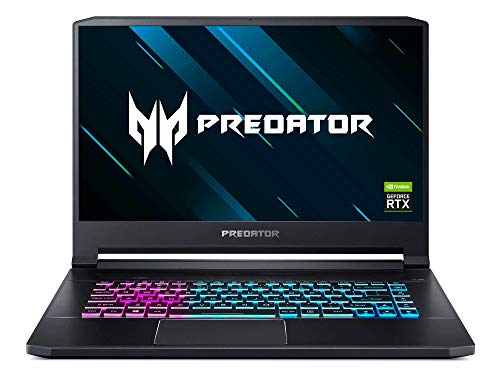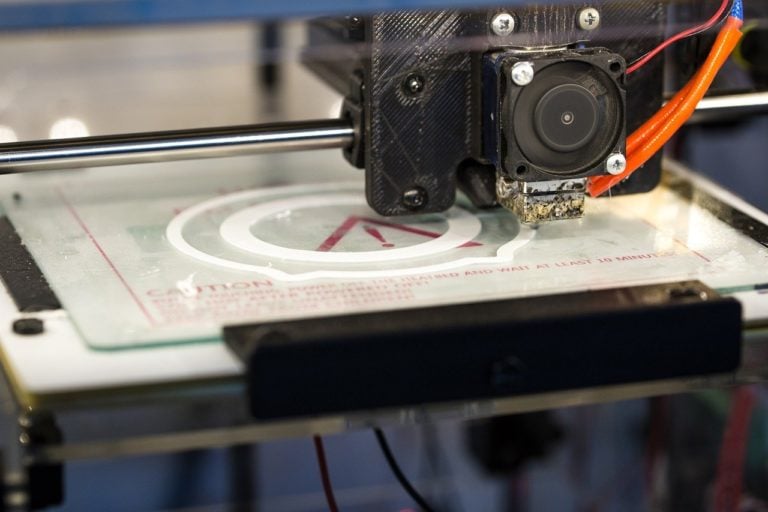The Best Laptop for World of Warcraft (2021) | Top Picks + Buyers Guide
Laptops are getting more and more powerful by the day. Allowing gamers everywhere to experience their favorite games and experiences anywhere they want to. Be it on a different position on their couch or out on the go. Laptops have opened up the way we can play our games and even though they aren’t the optimal way to play most games they can do just enough to make the experience enjoyable. In fact, certain games are improved by the portability of a laptop, one being World of Warcraft. Where you’re able to quest and take on raids together, in the same room, without having to set up a LAN party and take over an entire room full of desktops. Let’s dive into our Best Laptop for World of Warcraft Guide.







Table of Contents
Best Laptop for World of Warcraft
But the question comes down to, what laptop should you use? The current market has tons of laptops that are going to do the job for you but we understand that it can be quite daunting. There’s a lot of choices out there and a lot of room for error so we’ve put together this list to help you out a bit. So join us as we go through the ‘Best Laptops for World of Warcraft in 2021’.
HP Pavilion Gaming
- Resolution – 15.6” 1920 x 1080
- Memory – 8GB DDR4 RAM
- Processor – AMD Ryzen 5 3350H
- Graphics Card – NVIDIA GeForce GTX 1050
- Battery Life – Around 5 hours
First up we have this HP Pavilion gaming laptop which is going to start off our list rather nicely. A 15.6”, 1080p screen is the first thing you’re going to notice and with a game like World of Warcraft this is the size of the screen you want. Any smaller and it’s going to make seeing important information difficult. Fortunately, the screen on this laptop is crisp and is going to make playing the game nice and easy. The laptop weighs in at around 4.9lbs which is fairly light in the world of gaming laptops. Meaning portability shouldn’t be too much of an issue.
The specs on this laptop are pretty respectable, starting with the AMD Ryzen 5 3350H CPU. A good mid-range, quad-core CPU that’s going to do the job well. It should be able to handle most tasks that aren’t too taxing. But even then you might get decent performance out of it. Along with this, you’re getting an NVIDIA GeForce GTX 1050, a mid-range graphics card that’s going to give you some decent performance.
With this card, you’re aiming for games that aren’t too visually demanding, especially if you want to hit 60fps in some of them. This card won’t be able to handle the newest ‘Triple-A’ releases very well so bear that in mind if you choose this laptop. Apart from that, we’ve got 8GB of DDR4 RAM, which is enough memory for most tasks and you are able to upgrade if you feel that you want more. This is a pretty great laptop though, for those looking for an entry-level laptop to begin their adventures in PC gaming it’s a good starting point.
Pros:
- Nice Screen
- Upgradable RAM
- Well built
Cons:
- Battery life
- Not good for modern gaming
Dell Inspiron 15
- Resolution – 15.6” 1920 x 1080
- Memory – 8GB DDR4
- Processor – Intel Core i5-7300HQ
- Graphics Card – NVIDIA GeForce GTX 1050
- Battery Life – Around 8 Hours
Next up, we have the Dell Inspiron 15 Gaming Laptop, which shares a lot of the strengths of our previous entry. Firstly the screen is 15.6” and 1080p which is a great start. The only real issue I have with the screen is the annoyingly thick bezel. But that’s a pretty minor thing in the long run and isn’t really going to ruin the experience. In fact in every other aesthetic area this laptop ticks the boxes, with a very nice black and red colour scheme. Plus the build itself feels sturdy and well made which is always a plus. This laptop is slightly heavier though, coming in at around 5.6lbs which isn’t really a deal breaker but still it’s something to bear in mind.
Performance wise we have largely the same build with a few small differences. The CPU is an Intel Core i5-7300HQ, which is actually slightly weaker than the Ryzen 5 3350H, but it’s not really noticeable. For most users that isn’t really going to matter too much. It also has the same GTX 1050 GPU as well. So we know that it’s going to run games just fine but let’s talk about some improvements. This laptop comes with a 1TB HDD, which is great for those who need a lot of storage.
Obviously it also means you can install a lot of games on it at one time which is another huge plus if you’re out and about. The battery life is also much better, lasting around 8 hours depending on what you’re doing with it. So all in all while this laptop might not be a definitive upgrade, it has a lot of little improvements that could make your experience much better.
Pros:
- Nice Screen
- Storage Space
- Battery Life
Cons:
- Thick Bezel
- Not good for Modern gaming
MSI GF63
- Resolution – 15.6” 1920 x 1080
- Memory – 8 GB DDR4
- Processor – Intel Core i7-9750h
- Graphics Card – NVIDIA GeForce GTX 1650
- Battery Life – Around 5 hours
Our next choice is a real step up in terms of performance and is perfect for those who want a laptop that’s more towards the higher end. We’ve chosen the MSI GF63 gaming laptop as our next option and it’s got a lot to get excited about. The screen is 15.6”, 1080p and nice and sharp. Which is what we’ve come to expect at this point and here it’s no different. Visually the laptop looks great with a black and red color scheme that MSI is known for, as well as a brushed aluminum casing that feels really high quality. The weight on this laptop comes in at around 7.5lbs, which is on the heavier side of what we’ve covered in this list.
Performance-wise we’re looking at a great laptop that’s going to be able to handle a good amount of games. Including World of Warcraft which it’s going to run very well. The CPU in this laptop is an Intel Core i7-9750h, which is generally a great processor. You aren’t going to run any issues with this CPU with most tasks and it’s going to be able to handle some more taxing tasks too, so you’re in safe hands with this one. The GPU in this machine is the NVIDIA GeForce GTX 1650, another great part of this machine.
It’s a definitive upgrade over the GTX 1050 and it’s going to run World of Warcraft with no issues. This is still a pretty old graphics card though so don’t expect it to run the newest games on ultra settings with 60fps. This laptop has 8GB of RAM but you can upgrade that up to 64GB if you want more memory. In terms of World of Warcraft, this laptop should be able to handle high settings with 60fps but it’s dependent on a lot of factors. This is a great laptop, but if you want something with a little bit more power check out our next option.
Pros:
- Upgradeable RAM
- Great CPU
- Cool Aesthetic
Cons:
- A little Heavy
- Below-average battery life
Acer Predator Helios 300
- Resolution – 15.6” 1920 x 1080
- Memory – 16GB DDR4
- Processor – Intel i7 9750H
- Graphics Card – GTX 1660 Ti
- Battery Life – Around 4 hours
For the next choice, we’ve gone with the Acer Predator Helios 300, gaming laptop which is going to have some very nice improvements over our last options. First up let’s talk about the screen and yeah you guessed it, it’s 15.6”, 1080p. But it’s the refresh rate that’s the exciting part here, which is 144Hz. Meaning this display is not only going to look great, but it’s going to feel great too. But that isn’t going to matter if the games you play aren’t able to keep up the refresh rate. Luckily this laptop has enough power to make sure that they will.
The CPU is once again the Intel i7 9750H, a great CPU that doesn’t really need to be upgraded yet and it’s going to do just fine. The GPU is the biggest upgrade here, with the NVIDIA GeForce GTX 1660 Ti sporting 6GB of VRAM. That means you’re going to be able to play a lot of games with very good performance. Even being able to reach 144fps in some games, maybe not on ultra settings for a few titles but sacrificing some detail for a better playing experience is now a choice you can make.
Now is the GPU going to make a massive difference for a game like World of Warcraft? No probably not since WoW is much more intensive on the CPU but a better GPU is always going to help. Plus the processor is going to do just fine when running World of Warcraft anywhere so it’s a fine choice. Other notable parts about this laptop include the 16GB of RAM and the backlit keyboard.Unfortunately for those who love portability, the weight also stands out. This laptop weighs in at 9.2lbs so it’s pretty heavy and probably best left at home or taken on short trips. The battery life is also not that great so keep the charger nearby!
Pros:
- Great GPU
- Lots of RAM
- 144Hz Refresh rate
Cons:
- Heavy
- Poor Battery life
Acer Predator Triton 500
- Resolution – 15.6” 1920 x 1080
- Memory – 16GB DDR4
- Processor – Intel i7 9750H
- Graphics Card – NVIDIA GeForce RTX 2060
- Battery Life – Around 6 hours
Our final choice in this list combines the best elements of each laptop we’ve discussed and smashed them into one. The Acer Predator Triton is a fantastic laptop and is gonna do a great job when running World of Warcraft or most other games. The 15.6”, 1080p screen is indeed back and we’ve also got the 144Hz refresh rate too, so no worries there. Now since it does look so similar to the Helios 300, you might be wondering what makes it so much of an upgrade. Well, first things first we need to talk about how much it weighs and this is the surprising part. Weighing in at 4.4lbs, this is the lightest laptop on the list which is great for those who like to take their laptop everywhere with them.
Apart from that, we’ve got the Intel i7 9750H as our CPU, which is fine because it’s a great processor. For the memory it has 16GB of RAM which is the perfect amount and if you decide you need more you can always upgrade. The GPU in this laptop is the more recent NVIDIA GeForce RTX 2060, which is a fantastic GPU and it’s gonna handle most games very well. Expect to get 60fps and above on more recent titles around the high/ultra presets.
The battery life is going to last you around 6 hours, which is pretty respectable considering how much power this laptop is packing. If you can’t already tell, this is a pretty great laptop and you aren’t going to run into any issues when it comes to running your favorite games. The only real negative with this laptop is that it can sometimes be a bit noisy but honestly does that matter if you’re all yelling at each other during the raid anyway.
Pros:
- Great GPU
- Lots of RAM
- Decent Battery life
Cons:
- Noisy

Buying Guide
If you’ve come this far and you still have no idea what laptop you want to get, we’ve got a few extra tips and some information to help you out.
See Also: Best Chromebook for MinecraftWorld of Warcraft VS World of Warcraft: Classic
So before you decide to spend your hard-earned cash, you probably want to know how to actually play the game you’re spending that money for. Well, don’t worry cause the folks over at Activision Blizzard made it slightly more complicated than it used to be so we’ll just dive in.
Currently, there are two versions of WoW currently operating. First, we have World of Warcraft: Battle for Azeroth, the version of the game that has evolved over the course of the last sixteen years. This is the most up to date version of the game and has the benefit of being developed over a very long period of time. So a lot of issues and quirks have been ironed out. Now, what don’t you get with this version? Mainly you miss out on that sense of evolution since it’s all already happened. It can also be pretty daunting, to step into a world that’s been around for so long and having absolutely no idea what to do in it.
The other version of WoW is World of Warcraft: Classic. Which is the same version of the game that was released sixteen years ago. With all the quirks and oddities that the game originally had left in! This version was mainly released to trigger people’s nostalgia for the game but it’s also a great way to hop into it too. That is if you can deal with all of the quirks that it had back in 2006. This version of the game has much slower combat, traveling, and leveling. Along with a more obtuse quest system that makes the game a lot more grindy.
But, which version is the best? Well it isn’t simple to answer since they both offer very different experiences. Regular World of Warcraft is great for those who want a more modern MMO experience and aren’t afraid of learning the ropes of a pretty evolved game. Classic is great for those who want a more, nostalgic experience and prefer a heavy grind over a lighter one. But don’t worry since they’re both included in the World of Warcraft subscription anyway so you can dip your toes into both and see what you prefer.
World of Warcraft’s System Requirements
- Intel Core i5-760 or AMD FX-8100 or later
- 4GB RAM
- NVIDIA GeForce GTX 560 2GB or AMD Radeon HD 7850 2GB or Intel HD Graphics 530
- Windows 7/8/10
- Intel Core i7-4770 or AMD FX-8310 or later
- 8GB RAM
- NVIDIA GeForce GTX 960 or AMD Radeon R9 280 or later
- Windows 10
Some Helpful Tips
- World of Warcraft runs on a subscription model, so there’s no upfront fee which means you own the game. Instead, you can play the game for free until your character hits level 20. Which is when you then have to start paying the monthly subscription fee.
- The CPU is more important to consider than the GPU since World of Warcraft is much more intensive on processors. WoW is a pretty hectic game and a lot of stuff happens at the same time, which the CPU has to constantly calculate. So spending hundreds on the newest graphics card isn’t going to mean much if your processor can’t actually handle it.
- We heavily suggest you get an external mouse to use when playing World of Warcraft. Laptop trackpads just aren’t good for gaming, especially not WoW so do yourself a favor and get a good quality mouse.
- If you’re someone who likes to game on the go, whether that be on a train or on a park bench, pay attention to the battery life of the laptop you’re choosing. A laptop with three-hour battery life isn’t going to do you any favors versus a different laptop that can last twice as long.
- World of Warcraft is way more enjoyable with friends. So if you’re new to the game, see if anyone you know plays the game and try to get into a guild so you can partake in some raiding action!
Best Laptop for World of Warcraft – Our Verdict
We’ve reached the end of our list for the ‘Best Laptop for World of Warcraft in 2020’. Hopefully, it’s helped you find the perfect laptop for your next raiding party and if it has, let us know! We hope we have been helpful in helping you track down the best laptop for WOW classic, the best laptop for WOW BFA, or whatever you happen to be searching for! Thanks for reading!