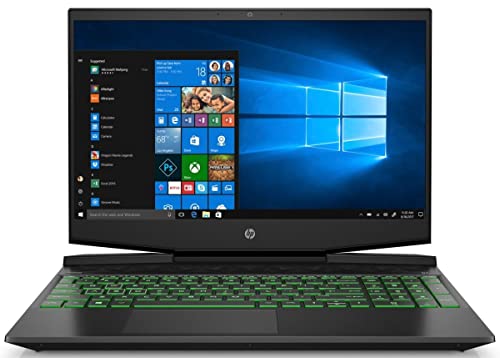The Best Laptop for Watching Movies | Best Picks + Buyers Guide
Laptops are great, they’re multifunctional and portable. Meaning you can take them with you wherever you go and jump back into whatever you’re doing. In fact, in recent times, laptops have been a great way to watch the best and latest films. All from the comfort of your very own coffee table. But maybe you haven’t got a laptop yet or maybe your current one just isn’t getting the job done. While that’s the tricky part, we’ve got you covered with our Best Laptop for Watching Movies Guide.





Table of Contents
Best Laptop for Watching Movies
With laptops becoming more and more popular in the world of work and recreation alike, it’s starting to become pretty difficult to find the right one for you. If you’re someone who uses their laptop for work or uses it to enjoy their hobbies, you might even find that it just isn’t doing it for you. There’s so much choice out there and it makes it pretty difficult to find the right laptop for you. This is why we’ve compiled this list here for you so that you can find the exact laptop that you’re looking for!
Lenovo 130S-11IGM
- Resolution – 11.6” 1366×768
- Memory – 4GB DDR4 RAM
- Processor – Intel Celeron
- Battery Life – Around 4 hours
We’re starting off small (literally) in our first selection in this list. This choice is geared towards those who prefer to have lots of portability in their devices. Something that’s relatively small and easy to carry around in their day-to-day. This Lenovo laptop covers all of that and is a great laptop to boot. Coming in with an 11.6”, 1366×768 LED screen, that delivers a crisp display in the comfort of a portable package. Though the screen itself benefits from being viewed at certain angles to get the best image quality. This is all encased in a grey and white case that both stands out and blends in. It is also extremely light, weighing in at 2.5lbs, so you shouldn’t have any issues taking this out and about.
On the technical side of the laptop, we’ve got an Intel Celeron processor. Which is by no means a powerful CPU, designed more for lighter tasks such as word processing and web surfing. If that’s all you plan to do, then this is going to be just fine. This laptop is also coming in with 4GB of RAM which is plenty of memory for those simpler tasks. If you plan on doing anything that’s a little bit more taxing than the things mentioned previously, you might see some slowdown and stuttering. There are also a handful of other weaknesses too, like the below-average built-in speakers and the rather small 64GB hard drive. But if you’re looking for a machine that doesn’t come with any of the fancy bells and whistles, this is a great option.
Pros:
- Portability
- Lightweight
- Decent Battery
Cons:
- Poor Speakers
- Small Hard Drive
ASUS VivoBook L203MA Ultra-Thin Laptop
- Resolution – 11.6” 1366×768
- Memory – 4GB DDR4 RAM
- Processor – Intel Celeron
- Battery Life – Around 10 hours
This is the second option for those who are looking for a very portable laptop to watch movies. This ASUS laptop is coming with an 11.6”, 1366×768 LED display that is great for watching films when you’re on the train or at your desk. This laptop is also extremely light, weighing in at 2.1lbs, which is fantastic for those of you that want something nice and light. It’s also very thin too, at 0.7” so if that’s something you’re looking out for then that’s another awesome thing. The case on this laptop is all black, so it looks very subdued and blends in quite well, if you find black a little boring that you might be out of luck here.
Under the hood this laptop is very similar to our last choice, containing the Intel Celeron N4000 CPU, which again is not a bad processor if you know what it can and can’t do. But to reiterate, you won’t be doing anything too intensive on this CPU, stick to word processing and web surfing and you should be good. It also has 4GB of RAM and another disappointingly small hard drive, though an SD card will alleviate that a bit. The biggest positive here is the battery life, which is around 10 hours and that’s fantastic for those who tend to work away from any charging outlets. This laptop suffers from the same negatives as our last choice but there two huge pluses here are the light weight and fantastic battery life, so if you want those things, in particular, this is the laptop for you.
Pros:
- Great Battery
- Very Light
- Fantastic Portability
Cons:
- Small Hard Drive
- Poor Speakers
Dell Inspiron 2020 Premium Laptop
- Resolution – 14” 1366×768
- Memory – 8GB DDR4 RAM
- Processor – Intel Core i5-1035G4
- Battery Life – Around 7 hours
Our next choice is for those of you out there who prefer a slightly bigger screen, at the cost of some portability. We’ve gone for this Dell Inspiron model for numerous reasons. Firstly, it’s got a great 14”, 1366×768 LED screen which is great for watching films on the go and it’s especially great for use at home. Though it isn’t full 1080p, so image quality could be a little fuzzy depending on what you watch, and due to the bigger screen, it’s far more noticeable than on an 11.6” screen.
Its medium size might mean that it could be harder to travel around with for some. What doesn’t help in this regard is the added weight due to the bigger screen at 4.4lbs. Which isn’t extremely heavy for a laptop, but it’s noticeable when lugging it around all day. So if portability is the number one priority, this might not be the one for you. The screen is encased in a black shell that feels really sturdy and looks good to boot. But what’s really impressive here, is the performance.
This laptop is sporting an Intel i5-1035G4, a great quad-core CPU that’s going to give you plenty of performance. It’s going to do a great job whenever you’re watching a movie or word processing and you shouldn’t really notice any issues when doing these things. In fact, this CPU should be able to handle some pretty heavy tasks too, so if you’re someone who accidentally opens 30 Chrome tabs at a time, you’re in luck. Accompanying this is 8GB of RAM, plenty of memory for your movie watching needs and beyond. As well as that, this laptop comes with a 128GB SSD, which is fantastic for those who want that extra storage space and the speed that comes along with that.
Pros:
- Good SSD
- Great CPU
- Decent Battery Life
Cons:
- Not Very Portable
- Not full HD
HP 14″ FHD IPS LED 1080p Laptop
- Resolution – 14” 1920×1080
- Memory – 8GB DDR4 RAM
- Processor – Intel Core i5-1035G4
- Battery Life – Around 5 hours
Our next option is again, pretty similar to the last choice that we had, with a few improvements thrown in. This is another 14” screen but this time it’s full HD in 1080p, with an IPS screen. Which is the goto for film watching these days and on a laptop this is what you really want to be aiming for. But once again this HP Laptop comes at the cost of portability, so you have to make the choice between that and quality. Fortunately, this laptop is ever so lighter, weighing in at 4.3lbs. It’s not a huge difference and honestly it might be barely noticeable but hey, every little helps.
Performance-wise, we’re getting a very similar laptop. Again we’ve got the Intel Core i5-1035G4 as our CPU and it’s great so there’s no issue there. It’s also got 8GB of RAM and a 128GB SSD so under the hood it’s got the same great performance as our previous choice. The real benefit of this laptop truly is the higher definition screen and it’s really going to improve your experience when watching films on it. Though there are some negatives to this particular model too. The fan on this machine does tend to run a little loudly and this could be especially annoying when trying to enjoy a film. You can also upgrade the RAM up to 32GB, though this process is tricky if you don’t know what you’re doing. All in all, this is a great laptop for those who want to combine 1080p viewing in a manageable package.
Pros:
- Great Screen
- Great CPU
- Decent Battery Life
Cons:
- Loud
- Upgrading RAM is tricky
HP Pavilion Gaming 15-Inch Micro-EDGE Laptop
- Resolution – 15.6” 1920×1080
- Memory – 8GB DDR4 RAM
- Processor – Intel Core i5-9300H
- Battery Life – Around 10 hours
Our last choice on this list is for those who want their laptop to be able to do more than just watch movies and still give great results all the same. For this, we’ve chosen this HP Pavilion Gaming Laptop that has a lot of really neat features. With this laptop, you’re getting a 15.6”, 1920×1080 IPS screen. Throwing portability out of the window, but allowing quality to shine. This big screen is going to give you a great picture and let you see all that’s going on in whatever film you’re watching. The casing on this laptop also looks great, with a black and green color aesthetic all over it. So visually, this laptop looks great, but let’s take a closer look at the specs of this machine.
With this laptop, you’re getting an Intel Core i5-9300H, which is a fantastic CPU at this range and is going to give you tons of performance with most things. In this case, watching movies and running a lot of chrome tabs is going to be a piece of cake with this processor. It’s also got 8GB of RAM and a 256GB SSD. So in terms of both memory and storage, this laptop has you covered there. With it also being a gaming laptop, you have the added benefit of being able to run some of the more popular games of recent times so you’ve got a lot you can do on this laptop. This choice is for those who love the freedom of being able to do multiple things on one device. Whether that be writing, watching films, or gaming, this laptop can do it all.
Pros
- Sleek Design
- Powerful Processor
Cons
- Heavy
Best Laptop for Watching Movies Buying Guide
If you’ve reached this point, after scouring through our list and you still have no clue what laptop to get don’t worry. In this section, we’ll give you some tips on what to look out for and give you some more general advice too!
LED Vs IPS
So when it comes to buying a laptop for watching films and videos, there’s one important factor you should look into before going all-in on your decision. Which is, what technology is being used to actually display these images onto your screen? There are quite a lot of different variations on these technologies and they all have their subtle differences, but we’re going to focus on the two most common for now.
First up, the cheaper and more common of the two, LED displays. LED displays are what you’ll see on most budget and mid-range laptops. But that doesn’t necessarily mean that these displays are garbage by any means. In fact, they’re still pretty good when it comes to most things that you’ll do on a laptop. But focusing on movies, an LED display is going to give you good color contrast, sharp image quality, and generally they have better response times. The latter meaning that you’ll get less of a blurry image when there’s a lot going on all at once. The downsides are that blacks and darker colors aren’t as well defined and the viewing angles are not really all that great either.
An IPS display is almost the complete opposite of an LED one. These have a higher degree of color accuracy, more viewing angles, and look great when there isn’t too much going on at once. But this is at the cost of longer response times and the fact that they use more power, so if you’re getting a laptop with an IPS screen double-check its battery life. Ultimately, IPS screens are generally higher quality and more expensive than LEDs but they both have their positives and negatives. Make sure you do plenty of research on these display techniques before you commit to getting your laptop.
Bigger Isn’t Always Better
Big screens are pretty nice and they’re great for watching films, but that doesn’t always mean they’re automatically the best option. In fact, smaller screens with a 1366×768 resolution can still give you a great viewing experience. So don’t assume that a massive laptop screen is the best route to go down. Pick a laptop that’s going to fit in with your lifestyle. If you’re going to be traveling a lot, you can settle for a smaller screen that still offers you a good time.
Buying Tips
- Get the laptop that suits your needs. Don’t overspend on something you won’t get full use out of and don’t get something that’s too weak to do what you want it to.
- The recommended Internet speed for streaming depends on a couple of factors. But the minimum download speed you’ll need for standard quality streaming is around 3 Mbps. For HD streaming, you’ll need around 5 Mbps, so bear this in mind for when and where you want to watch your films.
- Services like Netflix allow you to download their films onto your device, which is great for people who don’t or won’t have access to the internet for a while. If you plan on doing this often though, you’ll need a big enough hard drive to store all of that data. So keep an eye on that for when you choose your next laptop.
- It wouldn’t be a bad idea to invest in some quality external speakers for your laptop. Built-in speakers on laptops are average at best and they really aren’t the optimal way to watch your favorite movies.
- If you’re someone who loves to watch movies on train rides or on any kind of long journey, pay even closer attention to the estimated battery life of your laptop, you don’t want a device that’s going to die on you halfway along your trip.
Verdict – The Best Laptop for Watching Movies
That’s the end of our list for The Best Laptop for Watching Movies. Hopefully, it’s put you on the right path towards your next dream laptop and if it hasn’t yet keep searching! Thanks for reading!