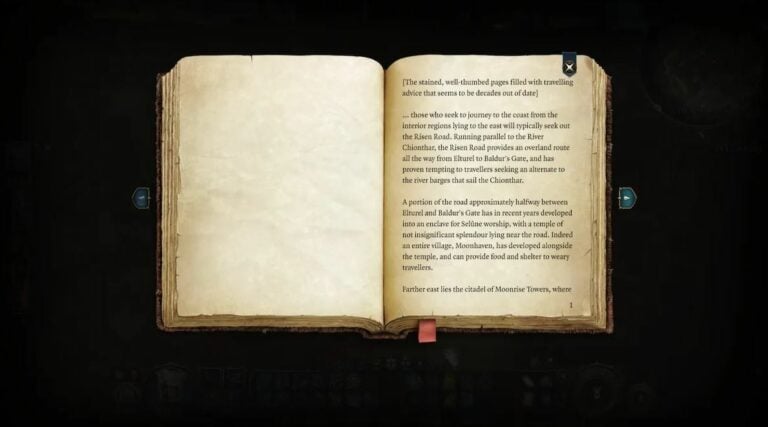Minion Masters Chat Commands
Minion Masters has quickly become a big hit; this is due to the free-to-play nature of the game as well as the entertaining game design. And like with most online games, one of the best parts is interacting with other players. That’s where the chat system comes in. In addition to simply talking with other players, the chat system has some interesting commands and an array of emojis. Keep reading our Minion Masters Chat Command Guide here at Nerds and Scoundrels to get the scoop!

Minion Masters Chat Commands Guide
The list below contains the most commonly used chat commands in Minion Masters. While there are a few left off, they are rarely used.
Chat Commands
- /w <name> : to send a private message to <name>
- /r : to reply to a private message
- /me <message> : to send a chat message as emote
- /deck : post your deck in chat
- /msgdeck <name> : to post your deck as private message to <name>
- /stealdeck : replace your current deck with the one you are looking. WARNING: there will be no confirmation, if you type that command your current deck will be replaced at once and there is no way back.
- /showtimestamps : enable the time stamp in every chat message
- /hidetimestamps : disable the time stamp in every chat message
- /setchatbackground <0/1> : use 0 or 1 to enable/disable the chat background
- /setchatfontsize <n> : change <n> with the font size you want
- /resetchat : reset the chat to default settings (requires the game to restart)
- /join <channelName> : to join/create a chat channel
- /leave <channelName> : to leave a chat channel
Emojis
Minion Masters chat is also enabled for emojis. To use them, just time :<command>: where <command> is one of the following:
- happy
- hi
- sad
- wow
- angry
- wp
- glhf
- gg
- twitch
- kp1
- gm
- mean
- facepalm
- cool
- greet
- peace
- sleep
- wink
- austria
- belgium
- denmark
- estonia
- finland
- norway
- switzerland
Nerds and Scoundrels
And that concludes our Minion Masters Chat Commands Guide. Did you find this guide helpful? Did we miss any of the commands available? If so, let us know in the comment section below. And be sure to check out all of our Minion Masters content here at Nerds and Scoundrels.