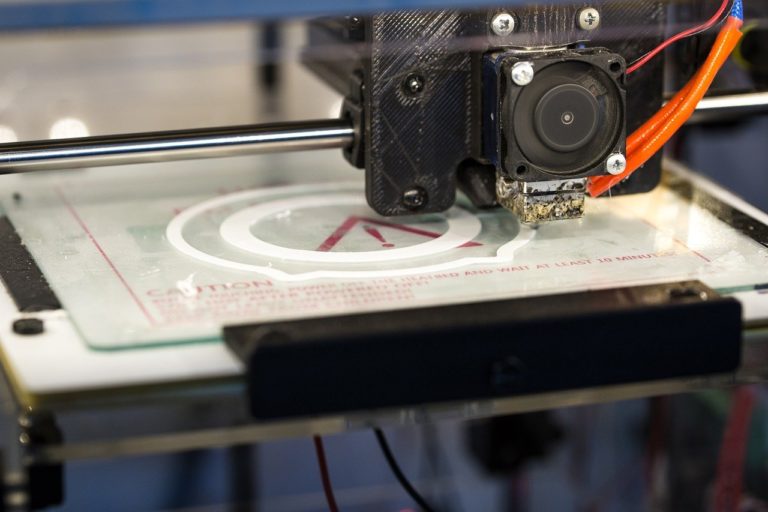The Best Mouse for Butterfly Clicking – Top Picks + Buyers Guide
In gaming, there are a ton of different techniques and styles of play that a player can make use of to have more of an advantage. Watch any Esports competition, for example, you’ll see different participants that each have their own styles that they use to outplay their opponents. Whether your personal style is something as simple as how you rest your arm with a keyboard and mouse, to something more technical like butterfly clicking. Learn more with our Best Mouse for Butterfly Clicking Guide.

Table of Contents
Best Mouse for Butterfly Clicking Guide
But the fact is that no matter what kind of personal flair you add to your gaming, low-quality peripherals can worsen your performance. If you’ve got a faulty or well-worn gaming mouse it’s time for an upgrade. Even if you have the methods and tricks down to optimize your gameplay, a bad gaming mouse can seriously hinder what you’re able to do.
PICTEK Gaming Mouse
For our first option on this list, we’ve gone for an affordable option that will appeal to those that don’t want to spend too much money. We’ve gone for this gaming mouse from PICTEK for its affordability and cool aesthetics. And straight away you’ll be able to tell that this is a standard looking gaming mouse. This is to say that there is plenty of RGB lighting and a cool angular design that makes it stand out among other mice. Though this kind of mouse might not appeal to those that want a simpler looking design.
Functionally speaking, there isn’t anything too fancy with this mouse in particular. First up we’ve got 7 different programmable buttons here. Which isn’t a lot to work with by any means. But it should still allow for a decent amount of hotkeys to be made for games that use them. This mouse has 7200 DPI, as well as buttons that allow you to quickly increase or decrease the DPI at any time. Though there are reports that the cursor can sometimes jump to the side whenever the mouse is raised. Most likely due to the sensor so keep that in mind.
The sides of the mouse are also slightly textured to make them easier to grip. But there isn’t really anything special here. With a mouse like this you miss out on more higher end features. Things like additional weights, higher DPI, more programmable buttons and a more ergonomic design aren’t present here. Instead, this mouse is entirely for those that don’t want anything particularly fancy. If you need something that looks cool and does the job well enough, you’ll get exactly that from this mouse. But if you want something that offers a little more, check out our other options on this list.
Pros:
- Affordable
- Cool Aesthetics
- Simple to Use
Cons:
- Lacks Special Features
- Jumpy Sensor
MARVO G961
Our next option on this list will still appeal to those that don’t want to spend a lot on a new gaming mouse. We’ve gone for this mouse from MARVO for its affordability and unique style. For those that really want their mouse to stand out from the rest of their tech on the table, this is a great choice. This mouse has a honeycomb shell design that allows its RGB lighting to shine, literally. And this sort of look will definitely be loved and hated by some, but either way, it makes a striking impact. It also works really well alongside the black shell.
Design-wise, this is a much more rounded mouse than our last option. Instead of the more ergonomic grooves that a lot of other mice now feature, this mouse is far more simple in its build. So for people who prefer the form factor of more common, standardized mice, you’re in luck here. The actual weight of the mouse is also really light, weighing only 2.6 ounces. So for people who hate heavy mice, this is another great aspect. It also has a 12,000 DPI sensor which is fairly responsive and able to give you plenty of control.
Disappointingly though this mouse only has 6 programmable buttons which is a pain if you use hotkeys regularly. And this mouse is only fully compatible with Windows. If you’re a Linux or Mac user you won’t be able to use the software that this mouse uses. The software itself does its job but it isn’t anything special. It allows you to change what the buttons do, the DPI levels, and the color of the RGB. Ultimately this is a great mouse but still misses out on a few things that a couple of people may want from their mouse.
Pros:
- Affordable
- 12,000 DPI Sensor
- Very Lightweight
Cons:
- Only 6 Programmable Buttons
- Only Supported on Windows
Logitech G203
Our next option on this list is for those that want something a little more special. We’ve gone for this mouse from Logitech for its great design and reliability. This mouse’s aesthetics are catered towards gamers that want a more toned down look. With the RGB only being found on the Logitech logo and the trim of the mouse. A lot of gaming mice on the market tend to overuse RGB in order to hook gamers. But there are people out there that don’t really like that sort of look. So the RGB here might appeal to those who want a simpler look. Plus the mouse comes in a few different colours so you can get the look you want.
Functionally speaking, this mouse doesn’t really do anything uniquely special. But one of the best aspects of this mouse is its reliability. And the quality that you get here for the price point is awesome. The little touches like the ergonomic depressions in the mouse buttons and the textured grips on the side make this mouse feel high in quality. The clicks themselves feel punchy and satisfying which will make butterfly clicking even easier. Plus the 8,000 DPI sensor is accurate and can keep up with fairly fast paced gameplay.
On a disappointing note this mouse only has 6 programmable buttons, which makes the use of hotkeys fairly limited. And while there are ergonomic elements on the mouse buttons, the overall design of this mouse is not ergonomic. Which will be something to get used to if you prefer ergonomic designs. But ultimately if those things don’t bother you, this is a fantastic mouse. It offers a ton of functionality and style. But if you want something that adds even more check our next option.
Pros:
- 8,000 DPI Sensor
- Great Aesthetics
- Satisfying to Use
Cons:
- Not Ergonomic
- Only 6 Programmable Buttons
HyperX Pulsefire Raid
Next up we’ve gone for a mouse that fully focuses on performance and functionality. We’ve gone for this gaming mouse from HyperX for its great design and ease of use. And this is probably the most ‘boring’ mouse on the list. This is only to say that there isn’t really anything about this mouse that really stands out. There is a subtle amount of RGB, used in the logo and the scroll wheel. The overall shape combines that of a standard rounded mouse and a more ergonomic one. And the little touches like the textured side grips and indented mouse button add a lot to the overall feel.
There’s also quite a lot to talk about on the technical front too. For starters, this mouse has 11 different programmable buttons. So for anyone that uses hotkeys, this is a pretty good start. It isn’t a huge amount and you can definitely find a mouse with more, but this should be enough for most games that you’ll play. This mouse also has a 16,000 DPI sensor that provides a ton of accuracy and allows you to get just the right kind of sensitivity. The left mouse button is indented, the side grips curve slightly to fit your hand and the mouse is angled to accommodate your resting fingers.
The software that is used alongside this mouse is also pretty good and allows you to tweak the usual things like RGB and DPI levels. But it also allows you to configure different profiles so that you can have different settings and swap over when you’re doing something else. If you can afford it, this mouse is an awesome addition to your peripherals and should help you get the most out of your gaming techniques.
Pros:
- 16,000 DPI Sensor
- Comfortable
- 11 Programmable Buttons
Cons:
- Expensive
- Boring Aesthetics
Razer Naga Trinity
Our final option on this list combines a lot of the positives from the other options into one. We’ve gone for this gaming mouse from Razer for its great design and functionality. Again this is a mouse that looks pretty simple on the surface. Both aesthetically and functionally this mouse has a lot more going on than you’d expect. This is another mouse with pretty subtle RGB so if there are people out there that want that, you’re in luck. The body of the mouse is also slightly ergonomic so it’ll be comfortable after long term use.
Functionally speaking, there is quite a lot of stuff to talk about here. First up let’s talk about the most important part of the mouse. The interchangeable side plates allow you to switch from a 2 button, 7 button or 12 button plate. Meaning that you could get a maximum of 19 different programmable buttons on this mouse. This is perfect for those who use tons of hotkeys and even if you don’t you can just switch to the basic 2 button plate. Apart from that, we’ve got a 16,000 DPI sensor that works great in any situation. Allowing for tons of control during gameplay and will maximize your plays.
In terms of the overall comfort of this mouse, it’s great. We mentioned before how it’s slightly ergonomic and you can really tell that when using it after a while. This mouse is really comfortable during long sessions. The only real downside to this mouse is that it comes with mandatory software that you need to download in order to use this mouse properly. And there are people that can find this pretty annoying so it’s worth bringing up. Apart from that, if you can afford this mouse then it is definitely worth getting.
Pros:
- 16,000 DPI Sensor
- Comfortable
- Up to 19 Programmable Buttons
Cons:
- Expensive
- Mandatory Software
Buying Guide
If you’ve come this far down the list and you still aren’t sure which gaming mouse is the one for you, don’t worry! In this section we’ll be giving you some extra advice to help you out with your purchase.
Ergonomic Mice
Gaming mice are usually designed for one thing, unsurprisingly it’s gaming. But that doesn’t mean that they’re completely useless with any other computer task. In fact, gaming mice are great for all sorts of things. When you get a new mouse you should think about everything you do on a computer besides gaming. For instance, if you do a lot of graphic design or work on photoshop, you might want a mouse that is more ergonomic. Mice like the MX Master by Logitech are purely designed for ergonomic use and they’re really comfortable but they aren’t so great for gaming. Since they simply aren’t designed for it. So if you’re someone who does a lot of work on your PC, think about what you’ll be using the mouse for. The more work you do, the better off you’d be with an ergonomic mouse.
Wired VS Wireless
When it comes to mice, the real question comes down to whether you want a wired mouse or a wireless one. Both come with their own advantages and disadvantages, but for serious gaming, there’s only one way to go. Wireless mice are fantastic for their portability, ease of use, and the fact that there are no cables to get in the way. You can put the mouse wherever you want without the need to have to cater for a cable. But, all wireless mice have some kind of delay with their inputs. This varies from mouse to mouse, but either way, you’re going to notice it. This delay is going to seriously affect your reaction times during heated moments. Eventually, you could get used to it, but for gaming, it just isn’t the optimal way to play. Wired mice don’t tend to have this issue at all. Making them perfect for gaming, but then they also have their own issues too. Having to deal with a wire can be annoying and seriously has an effect on its portability.
You get what you pay for
With technology in general, you tend to get what you pay for. Going for the cheaper option on things like keyboards or mice can usually lead to a poor experience. Now there are some cheaper peripherals that you can get that do offer good performance. But most of the time it’s best to stay away from these if you want a good gaming mouse. There’s a reason that most streamers and content creators use expensive gaming mice. Simply put, they just offer a ton of performance and allow you to perform your best. But if you do want to resort to the cheaper alternatives, make sure to do plenty of research. Check reviews, find videos, and check that the mouse can keep up with whatever game you want to play.
Tips:
- Butterfly clicking is a lot easier when you have a mouse with large left and right buttons. Giving your fingers more room to hit the button faster. Obviously, this depends on the size of your hands too so you’ll need to figure out what size mouse you’ll want.
- If you don’t really know how to butterfly click or how to do it properly, there are tons of guides online. Check out YouTube videos to see how it’s done.
- Keep an eye out for deals on gaming mice, Razer mice like the Deathadder, often go down to half price when they’re on sale and it’s a great deal.
- See what mice your friends use, ask to check it out and get a firsthand look at what they have. This is one of the best ways to check out different gaming mice and get opinions from people you trust.
- Check out any gaming or tech stores near you and see if they have any mice that you can test out. It’s a really good idea to actually know exactly what you’re getting.
Verdict – The Best Mouse for Butterfly Clicking
And that’s our list for The Best Mouse for Butterfly Clicking. If it helped you find the right mouse for, be sure to let us know about it in the comments down below! Thanks for reading.