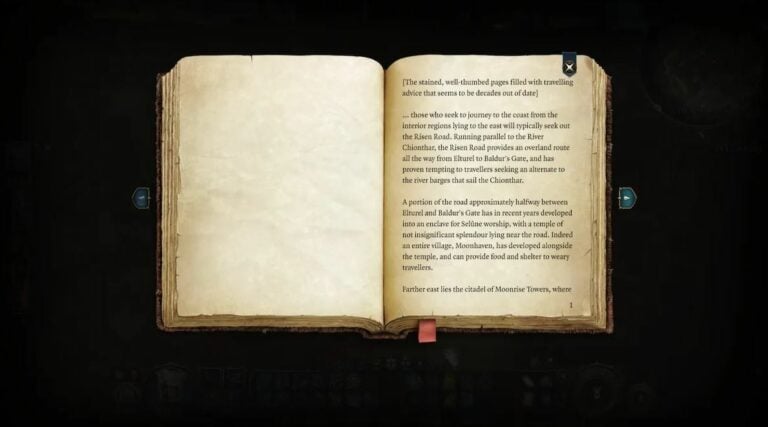Starfield: How to Add Storage to Ship
You can customize your ship in countless ways, from changing your habitat to altering your weapons. one of the ways you can customize your ship is to expand your storage capacity. Adding storage to your ship his helpful, especially if you plan on doing a lot of hauling. To learn more, see our Starfield How to Add Storage to Ship Guide.

Adding Storage to Your Ship in Starfield

Expanding your cargo size is simple in Starfield. With the help of a ship technician, you can make changes to your ship – including boosting your cargo size. This is done by adding cargo modules to your ship. These modules come in different sizes and have different options available. For example, shielded cargo is a useful tool when running contraband in Starfield.
Just find a technician and tell them “I’d like to view and modify my ships.” Navigate to the Ship Builder, which is where you can increase your storage options. The easiest way to do this is to duplicate the storage options you already have, but you can also use the ship build to completely redesign the vessel.
Downside to Expanding Your Cargo
Like with any ship customization, there are downsides with expanding your cargo space in Starfield. Cargo modules are heavy. In fact, they’re some of the heaviest modules you can squeeze into your ship. While the prospect of having massive storage space might be appealing, it can greatly impact your ship’s performance.
Key attributes of your ship are impacted if you have too much storage space. Due to the additional mass that comes with cargo modules, your speed with be reduced dramatically. What’s more, you can also lose jump range thanks to high mass. Determining the right balance of storage and performance is part of the process!
See Also: