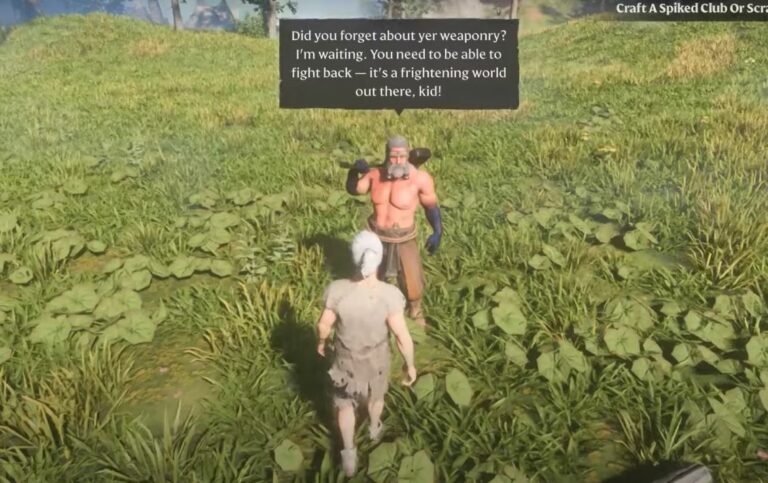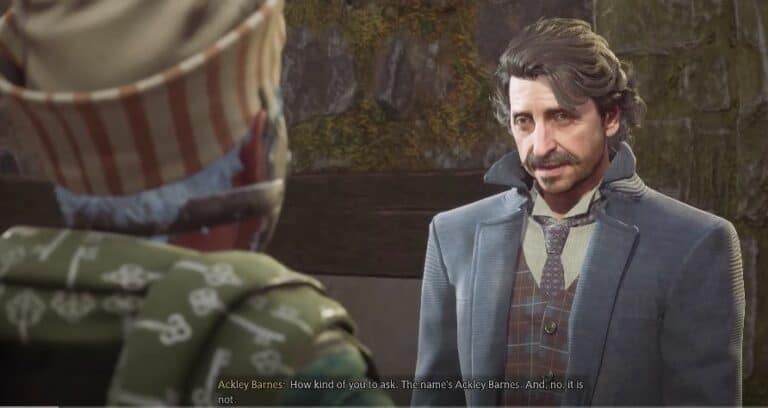Atlas Change Home Server Guide
Ready to make a change to a new home server in Atlas? It’s actually not as straight-forward as it may seem. But after following a few simple instructions will have you with a new home server in no time. Just follow this Atlas Change Home Server Guide here at Nerds and Scoundrels to learn how.

Atlas Change Home Server Guide
Simply using the “Join New Atlas” option and selecting a new home server will not actually set a brand new home server. You will actually need to die on your sever first!
Steps
- Join your current home server and die
- After death, wait for the menu seen below. On that menu, click the “Change Home Server’ button

- Next, select your new home server

And that’s all it takes! From there on out, you’ll have your new home server set up. Thanks for reading.
Nerds and Scoundrels
And that concludes our Atlas Change Home Server Guide. Did you find this guide helpful? If so, let us know in the comment section below. And don’t forget to check out the rest of our Atlas content here at Nerds and Scoundrels.