Roll20 How to Whisper Guide | Send Hidden Messages in Roll20
The ability to discreetly send information between two specific players can be hard to do. Sure, you can use out-of-program options like Discord, Zoom, or text messaging, but that isn’t always the best way to do things. Thankfully, Roll20 does have a nice and easy option to send messages from one player to another, without anyone else noticing. This is what the whisper command does in Roll20, and it’s a big part of hidden rolls, giving players small hints, or assisting in roleplay. If you want help with sending hidden information to others, our Roll20 Whisper Guide will be a good place to start.
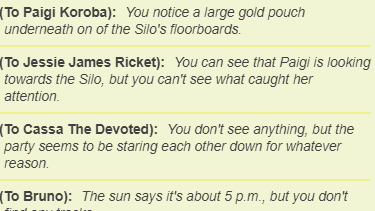
How to Whisper in Roll20
In order to whisper in Roll20, you simply have to enter /w and the player or character’s name in front of whatever message you want to send. If sending a whisper to a character, all players who control the player will get the message. This includes the DM. For instance, in the below chatlog, the message will be sent to the player who controls the character Claudius, as well as any other player that controls Claudius and the DM.
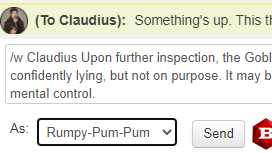
If you wish to whisper the DM without typing their name, the command “/w DM” or “/w GM” will do the job.
Whispers limit what you can send, since you’re already sending a command. If you want to roll during a whisper, you will have to use brackets around the roll – such as [[1d20]]. So, if you want to roll something specifically against another player, without any other player noticing, you’ll have to use brackets.
If you want to send a hidden roll to a DM, you can use /gmroll instead of a whisper.
If there are multiple players with a similar name, such as Rob Smith and Rob Guttentaug, you can use quotation marks and write the full name. So, to guarantee that you send a message to Rob Smith, you would write /w “Rob Smith” at the start of the message.
Conclusions
And that’s all there really is to a whisper! It’s a simple command with a simple goal, and that’s what makes it work well! If you have any questions, feel free to leave a comment and we (or another roll20 pro) will get to it as soon as possible!
Want to make your Roll20 experience better? Check out what we think the best headphone is for Roll20!






